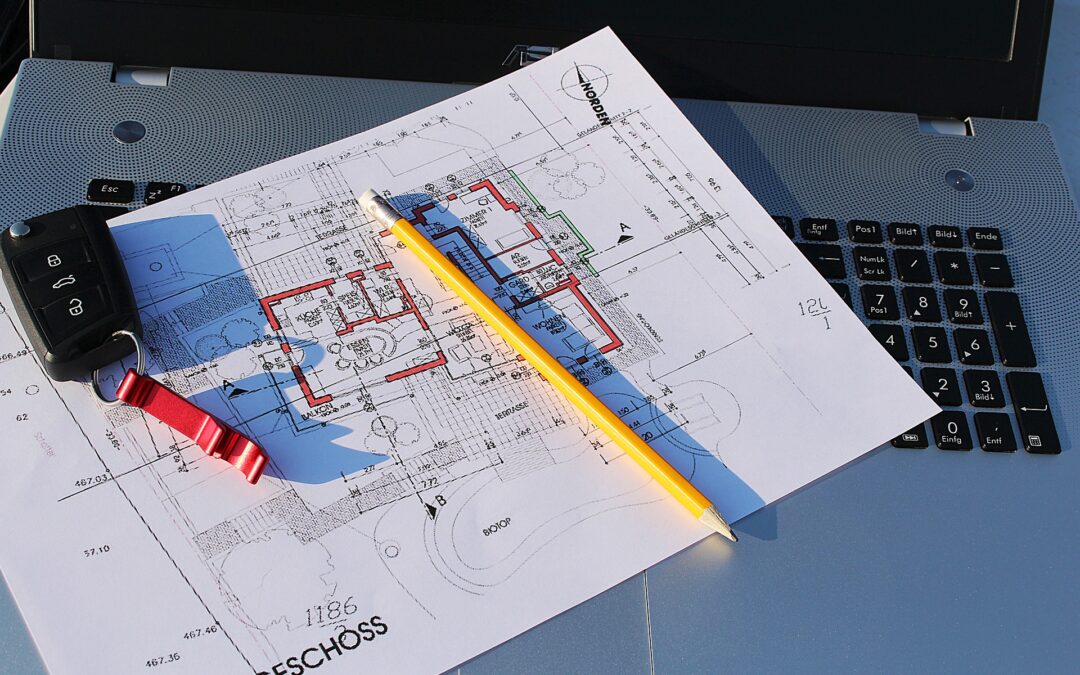Construction delays are typical. Worldwide, 76% of projects take longer than expected. In North America, almost every major project (98%) finishes later than scheduled or runs over budget.
Work-in-progress (WIP) reports are one of the tools contractors use to track operations and costs. These assessments alert you to overbilling (cash flow exceeding costs) and underbilling (costs exceeding cash flow).
WIP documents track the progress and current finances of construction jobs. Stakeholders and project managers can compare the report to the planned project timeline and benchmarks to assess overall progress and cost.
Construction management software can automate these reports and provide real-time data to allow progress insights at any point during the project.
Here is a look at WIP documents and how they can alert you to delays and cost overruns.
Components of WIP Reports
WIP reports contain information about the overall project budget, profit targets, timeline, and expected costs. You can use these figures to calculate benchmarks for the given point in time. You can then enter the current project and financial data to see how it compares to expectations.
Here are the numbers WIP assessments typically include:
• cost of the project so far, including labor, materials, and other overhead costs;
• revenue received;
• amount billed;
• percent of the project completed at the time of the report;
• amount of over or underbilling;
• parts of the project that are behind schedule (project backlog).
Why WIP Reports Are Useful
WIP reports provide several benefits to contractors.
• Transparency. The stakeholders on the project can see the reports and assess performance. In addition to comparing the pace of the project against the original timeline, contractors can report potential delays and cost increases. They can also show the reasons for these setbacks and provide steps for mitigating issues.
• Prove contract compliance. The data available via WIP reports can serve as evidence that you are meeting the contract requirements. It can also offer proof of insufficient cash flow that could convince developers or other stakeholders that increased investments are necessary.
• Process improvement. The information from the WIP report could provide insights to help you identify problems or opportunities to improve efficiency. For example, labor, supply chain, or materials issues will be evident in WIP reports, and you can take steps to correct them before they seriously impact the project and erode profit margin.
Advantages of Using Construction Management Software for Real-Time WIP Reports
Construction management software often offers automated, real-time WIP reporting features.
Why is this useful? Firstly, automated reports save time because you do not have to manually find and compile the numbers. You are free to manage higher-level tasks, communicate with stakeholders, and handle your other duties.
Secondly, the best construction management software offers real-time WIP insights. Cloud-based platforms like FCP Insight’s Business Control Center are not tied to one computer or device. You can add figures and make updates from anywhere as long as you or your team members have an internet or data connection.
You can mark tasks as complete and report cost overruns directly from the job site.
With this information at your fingertips, you can catch potential problems early and adjust plans, schedules, and expectations accordingly.
How You Can Use FCP Insight’s Business Control Center for Better WIP Reporting
FCP Insight’s Business Control Center (BCC) offers real-time WIP reports and detailed data about job costs. In addition, it boasts all the traits necessary to take full advantage of the WIP feature: the reports fill automatically using the raw data you or your team members enter, and the system is cloud-based, so you can access it anytime, anywhere, including at job sites.
Finally, because the Business Control Center has scheduling, project management, and the ability to integrate QuickBooks accounting software, you can make any necessary changes or adjustments on the same platform.